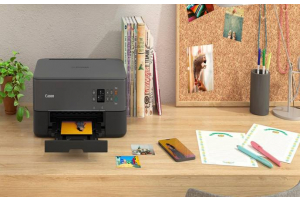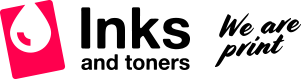
Guide to buying a new inkjet or laser printer
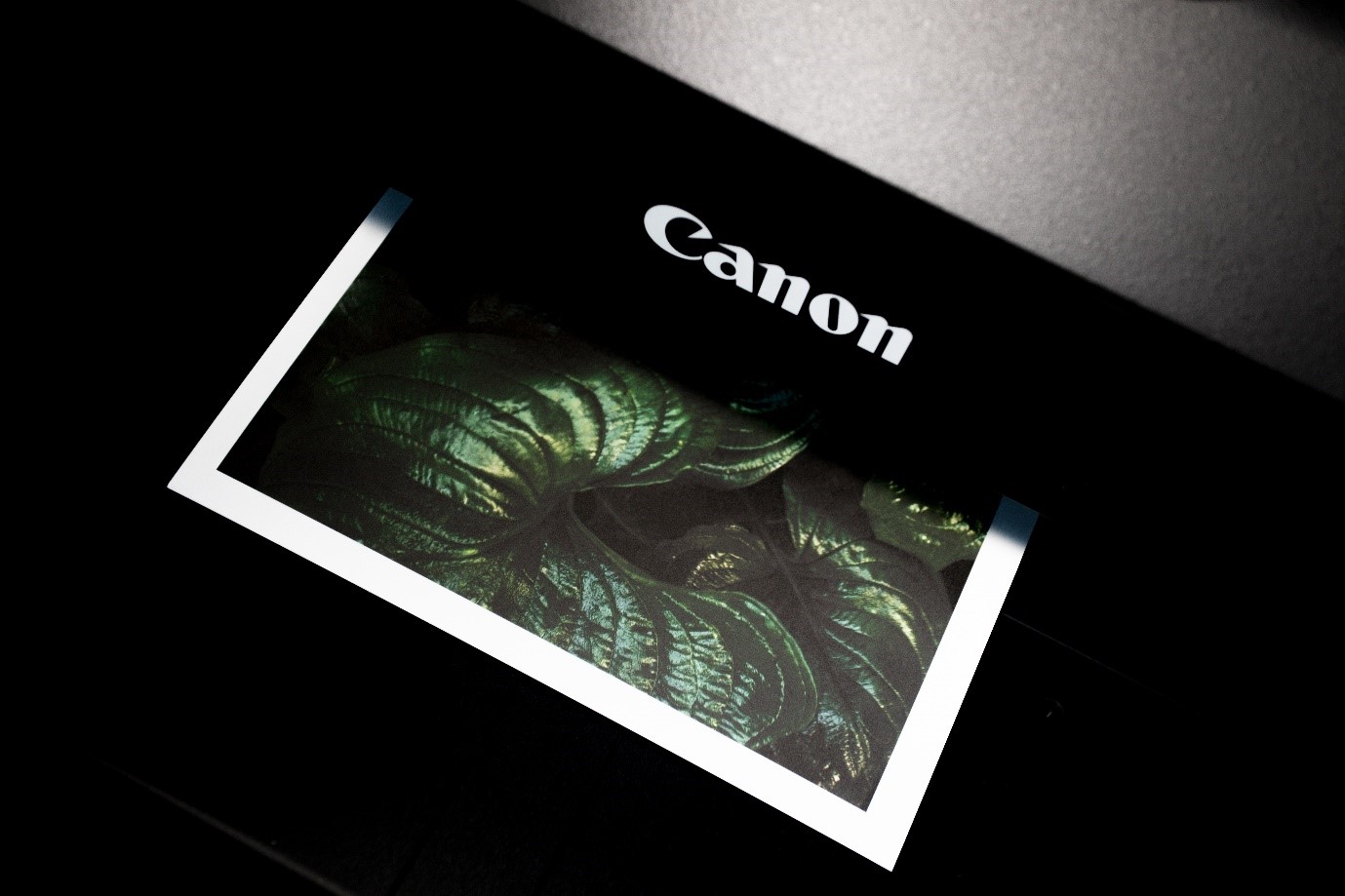
Even as the world tries to go paperless as much as possible, hard copies are still necessary in one way or the other. It may be for contracts or marketing materials or other documents. In any case, this means a printer is still quite an important equipment to have in your office.
With so many types and models available, here is a quick guide to help you select the best printer for your home office or small business.
Laser or inkjet
Inkjet printers are the best option if you need to print high quality images or photos. They are generally more affordable and smaller in size, although inkjet printer ink cartridges can cost a lot in the long run. Laser printers on the other hand cost more upfront, but are ideal and more economical for high volume document printing. To understand more about the differences between laser printers and inkjet printers, please read our previous blog post
Standard or multifunction
One of the first things you need to decide before getting a printer, is whether you need just a standard printer or a multifunction printer. A multifunction printer (MFP), also known as all-in-one, can print, scan and copy documents. Some models can even fax. Although more eto Canon Inkjet Printers, from standard printers to multifunction printers, you will be able to find something that suits your requirements. If you need some extra help to find the best printer, get in touch with us through our Live Chat, or call 1300 855 112. xpensive than standard printers, multifunction printers are a very good investment for small businesses or home offices.
Colour or mono
Is there a need to print in colour? Or, how often do you do colour printing? Colour ink cartridges – for both laser as well as inkjet printers – cost a lot more than black ink. If you mostly print black and white documents, you should probably go for monochrome printers instead of colour printers.
Budget
Of course, your budget is one of the biggest factor in determining which printer to get. Basic standard printers will definitely cost less than multifunction models. However, if you do need to scan, copy and fax as well, a multifunction printer may be cheaper than having to buy the other machines separately. Although budget is a factor, try not to go for the cheapest printers available just to save money – it’s not worth it in the long run. Sometimes, by paying just a bit more, you can get a much better and more reliable printer that can last you longer and give you better print quality.
Running costs
Besides the upfront cost of a printer, you need to also consider the running costs. Printer ink cartridges as well as toner cartridges can be expensive. Even more so if it is a colour printer. Other running costs include repair, maintenance, and power usage. These running costs can soon overtake the price of your printer, so when choosing a model, keep this in mind.
Other features
When you’ve decided on the main considerations above, there are other features you may want to think of when shopping for a printer.
Speed – A printer’s speed is normally measured by the pages printed per minute (ppm), and this may be important if you need to do high volume printing.
Resolution – Resolution is the maximum number of dots per inch (or dpi) that can be printed. The bigger the resolution, the sharper and more detailed your prints can be.
Connections – Besides USB ports for direct connection to a computer or laptop, some printers also come with an Ethernet port to join a wired network.
Wireless – With wireless connectivity, you can connect computers, phones or tablets to your printer via Wifi or Bluetooth connection, without any cables needed.
Duplex printing – This feature allows automatic double-sided printing, saving you time as well as paper costs in the long run.
Paper trays – Some printers have multiple paper trays, so that you can insert additional paper type such as letterheads. Paper tray sizes may also vary in different printer models. For example, the Brother Laser Printer HL-L2350DW has a paper capacity of up to 250 sheets, while the HL-L5200DW allows up to 1,360 sheets with additional trays.
Questions to ask yourself when shopping for a printer
To further help you choose the best printer for your needs, take some time to answer this questions before making your purchase:
- How much do you print, and how often?
- Is the quality of your print-out very important?
- Do you print on other sizes of paper besides A4?
- Do you print much in colour?
- Do you need or want to print photos?
- Do you need a scanner and a copier too?
- Would you want to print directly from other devices such as a phone or camera without a computer?
- Do you need to share the printer with other computers?
At Inks and Toners, we offer a wide range of printers. From Brother Laser Printers to Canon Inkjet Printers, from standard printers to multifunction printers, you will be able to find something that suits your requirements. If you need some extra help to find the best printer, get in touch with us through our Live Chat, or call 1300 855 112.
- Top Quality Inks and Toners at the Best Prices
- $10 for Vic, $35 for anywhere else in AUS
- Order Online 24/7
- Real People, Real Service!